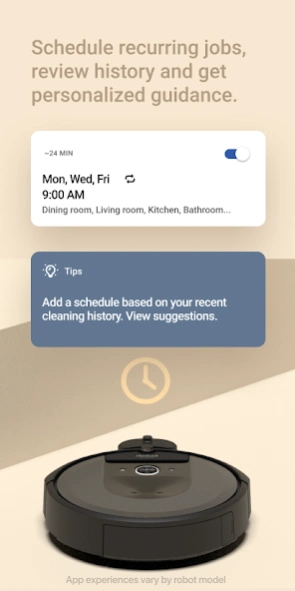iRobot Home (Classic)
Publisher Description
iRobot Home (Classic) -Control for iRobot products
The classic iRobot Home App is compatible with older Roomba®, Braava® and Klaara™ products, including Roomba® or Roomba Combo® e, i, s, m, j, Essential, Essential 2, and 10 Max series robots. For other Roomba® models, please download the Roomba® Home app.
Take control of cleaning your home with the classic iRobot Home app. The easy-to-use app offers enhanced maps, room, zone and object-specific cleaning, customized scheduling, personalized cleaning suggestions, and simple smart home integrations with Alexa, Siri, and Google Assistant-enabled devices*, all designed to make sure you get the most out of your iRobot floor cleaning robots. Feature availability varies by model.
*Works with Alexa, Siri, and Google Assistant-enabled devices. Alexa and all related logos are trademarks of Amazon.com or its affiliates. Google and Google Home are trademarks of Google LLC. Siri is a registered trademark of Apple Inc., registered in the U.S. and other countries and regions.
About iRobot Home (Classic)
The company that develops iRobot Home (Classic) is iRobot. The latest version released by its developer is 1.0 .
To install iRobot Home (Classic) on your Android device, just click the green Continue To App button above to start the installation process. The app is listed on our website since 2025-03-13 and was downloaded 53 times. We have already checked if the download link is safe, however for your own protection we recommend that you scan the downloaded app with your antivirus. Your antivirus may detect the iRobot Home (Classic) as malware as malware if the download link to com.irobot.home is broken.
How to install iRobot Home (Classic) on your Android device:
- Click on the Continue To App button on our website. This will redirect you to Google Play.
- Once the iRobot Home (Classic) is shown in the Google Play listing of your Android device, you can start its download and installation. Tap on the Install button located below the search bar and to the right of the app icon.
- A pop-up window with the permissions required by iRobot Home (Classic) will be shown. Click on Accept to continue the process.
- iRobot Home (Classic) will be downloaded onto your device, displaying a progress. Once the download completes, the installation will start and you'll get a notification after the installation is finished.
Program Details
System requirements
Download information
Pricing
Version History
version
posted on 2025-03-13
- Bug fixes and improvements
version
posted on 2024-10-08
- Improvements to map learning
- Support for new products
- Bug fixes and improvements
version
posted on 2023-11-14
-Support for new products, including Roomba Combo j9+, Roomba j9+, Klaara p7
-New Dirt Detective for Roomba j9-series robots including scheduling
-Smart Scrub support for Roomba Combo j7+ & j9+
-Improvements to Combo Bin setup for Roomba Combo i5+, i8+ and j5+
-Improvements to health dashboard including new part additions
version
posted on 2023-10-10
- Improved app navigation
- Bug fixes and improvements
version
posted on 2023-07-24
- Improved map setup with automatic room labeling
- Troubleshooting improvements for common issues
- Bug fixes and improvements
version
posted on 2023-03-15
- Map Legend is now available on maps to help comprehend visual elements!
- Bug fixes and improvements
version
posted on 2022-05-04
- Ability to backup and restore maps during factory reset (i6/i7/i8, j7, s9, m6 only)
- Support for holiday tree recommendations for j7
- Bug fixes and improvements
version
posted on 2021-11-29
- Time limit functionality for clean everywhere jobs
- Ability to copy Smart Maps to another robot
- Bug fixes and improvements
version
posted on 2021-10-13
-New language support for Turkish
-Bug fixes and improvements
version
posted on 2021-08-31
- New Automation option to ‘Pause & Notify’ when you return home for in-the-moment robot control
- Bug fixes and improvements